
Grasshopper, Simplified.
Free Grasshopper Fundamentals Course
Unlock Creative Design – No Coding Experience Needed! Join our hands-on mini-course and start creating complex designs effortlessly.

- Streamline Your Learning with 60+ Minutes of High-Impact Videos
- Quick-Reference Cheatsheet: Grasshopper Shortcuts
- Free eBook: Grasshopper for Beginners (119-Pages)
- Step-by-Step Learning Roadmap: From Basics to Mastery
Join 500+ architects in expanding their skillset!
"This mini-course is the boost I needed. No more Franken-scripts! Everything's structured, logical, and beautifully explained."
Alex Mitchell, Architectural Designer, Canada
"The perfect starting point to learn Grasshopper! Clear, concise, and empowering. My designs are already leveling up!"
Maria Gonzales, Architect, Spain
"I was tired of generic youtube tutorials. This course was my breakthrough. Every architect needs this foundation."
Marco Giannini, Architecture Student, Italy
Add Grasshopper to Your Design Toolkit and Level Up Your Architectural Designs.
Here's what's inside the course:
‘Getting Started with Grasshopper’ will guide you step-by-step and get you ready to start writing your own scripts Grasshopper scripts as quickly as possible. I’ll show you everything you need to know to start building your first scripts.
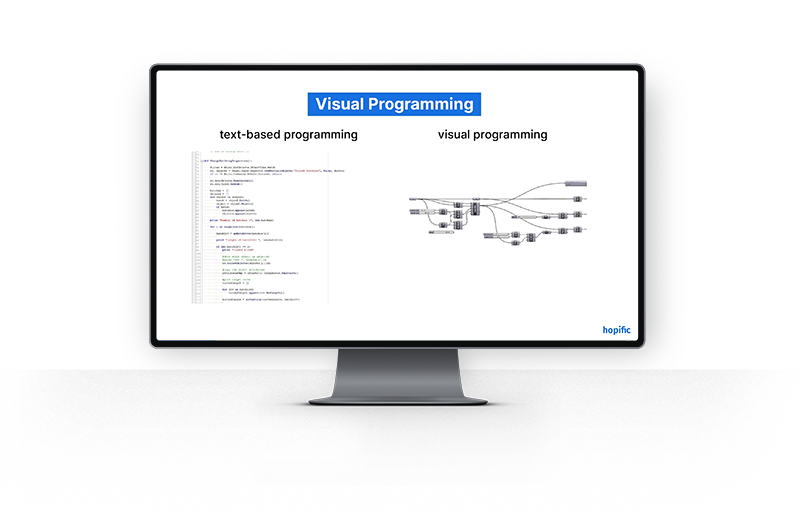
Lesson 1: Intro to Visual Programming
In this first lesson, you will learn the essential concepts of Visual Programming. You’ll learn how Grasshopper can bridge modelling and scripting. You will also learn about programming concepts such as variables and functions, data management and debugging which are essential for working with Grasshopper effectively.
In this lesson we’ll cover:
What functionality we can expect from Grasshopper as a visual programming environment and how it empowers us to create complex programs without having to write a single line of code
Essential programming concepts such as variables and functions which are essential for working with Grasshopper effectively.
What data management is in Grasshopper and why we need learn how to manage and control data flows.
Introducing the concept of debugging scripts in Grasshopper and why it is an important part of (visual) programming.
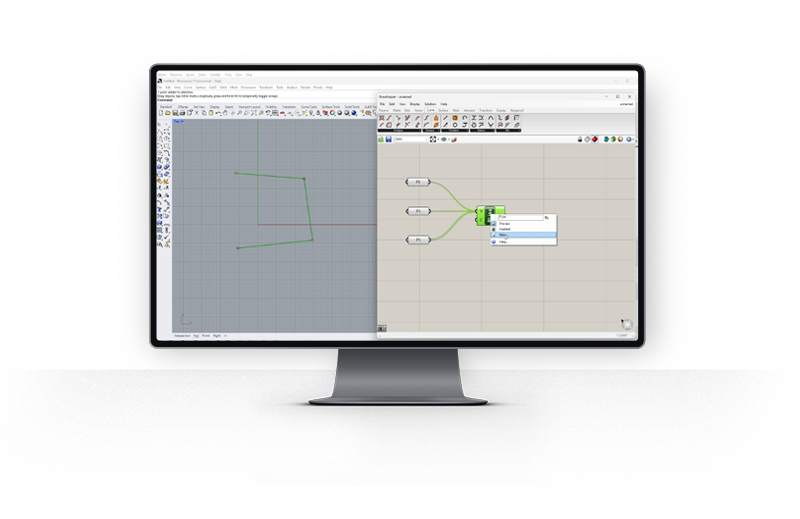
Lesson 2: Mastering the Grasshopper Interface
In this lesson, you’re going to learn everything we need to know about the Grasshopper interface. You are going to learn the best way to find and add components, how to understand their inputs, how to connect components and how the live preview works.
In this lesson we’ll cover:
- How to navigate and set up the Grasshopper interface
- The fastest way to find and add components
- Essential shortcuts for creating and removing single and multiple connections
- Controlling the preview – how to show, hide and isolate component previews
- How to reference geometry from Rhino to use in Grasshopper with the help of container components
- How to copy, paste, and delete components on the canvas
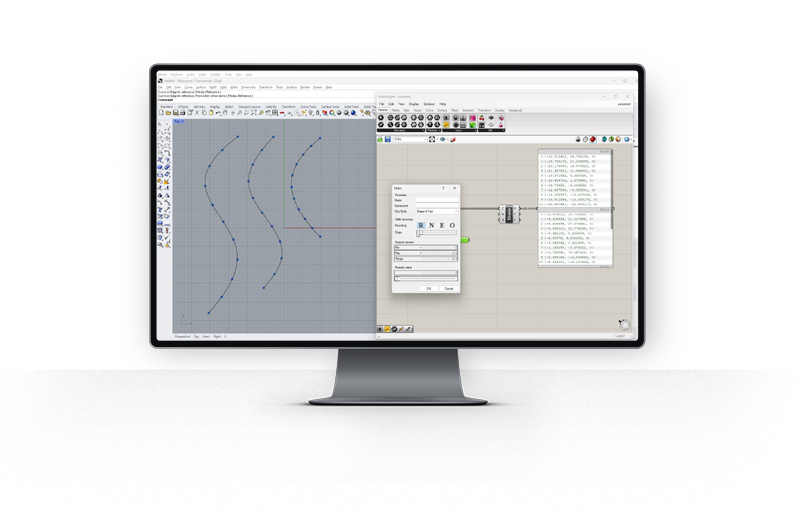
Lesson 3: Essential Components
In this lesson you’ll learn 3 essential Grasshopper components that feature in almost every script: the Panel, the Number Slider and the Expression Editor.
In this lesson we’ll cover:
- How to use the Panel component to see the contents and data structure of a component’s output and double-check the number of items and their type.
- How to use the Divide Curve component to create a specified number of equally spaced points on a curve
- How to use the Number Slider component and how to change the range and precision of the numbers it generates.
- How to use the Panel as an input method
- How to use the Expression Editor to create parametric curve spacings
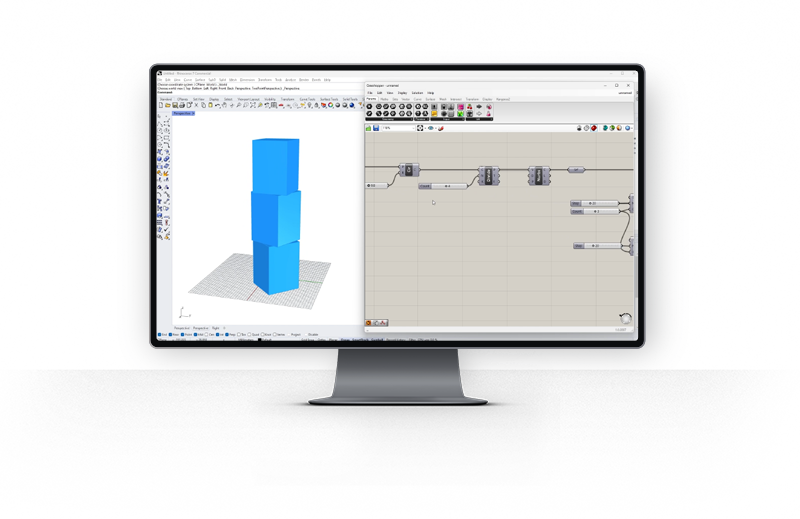
Lesson 4: Your first full script!
In this final lesson we’ll bring everything we’ve learned so far together in a design exercise. We’ll build a simple script that illustrates the entire script design lifecycle.
In this lesson you’ll learn:
- How to use the Grasshopper Design Process to reverse-engineer the steps needed to get to your desired outcome.
- How to define the starting point of a script
- Using the Series component to move objects vertically to different heights.
- How to specify rotation in Grasshopper with construction planes.
- Moving objects using vectors
- How to adjust the degree of the Nurbs Curves to define the relationship between the control points and the curve.

BONUS 1:
Essential Grasshopper Keyboard Shortcuts Cheat Sheet
Get all the essential Grasshopper keyboard shortcut in a handy cheat sheet!
Download the PDF or print it out and keep it by your side as a quick reference during your learning journey.
With this cheat sheet, you’ll be mastering Grasshopper’s shortcuts in no time!

BONUS 2:
Grasshopper for Beginners eBook
While our mini-course dives deep into the world of Grasshopper, we understand that sometimes you need a quick answer, or just prefer reading at your own pace. That’s why we’re including our specially crafted eBook with this course.
- Quick Navigation: Easily scroll and jump to specific sections, allowing you to find information swiftly.
- Handy Reference: No need to rewatch an entire lesson. Use the eBook as a reliable companion guide while working on Grasshopper.
- Read at Your Own Pace: Whether you’re a rapid reader or someone who likes to ponder over details, our eBook adapts to your style.

BONUS 3:
The Ultimate Learning Roadmap
Learn exactly which concepts and components you need to learn, and in which order, to master Grasshopper for architectural design as efficiently as possible.
Includes useful checklists to stay on track!
Is This Course for You?
If you're any of the following, it's a perfect fit:
- A Design Architect seeking rapid proficiency.
- An Architectural Designer aiming to elevate your career.
- An Architecture Student pursuing top-tier architectural roles.
- Any Designer eager to master parametric designs.
What happens when I sign up?
- Sign up for free and get instant access to your first lesson.
- Get 5-15 minute video lessons over five days.
- Fit learning into your schedule – watch whenever you want.
- Just read, watch, and learn. Simple!
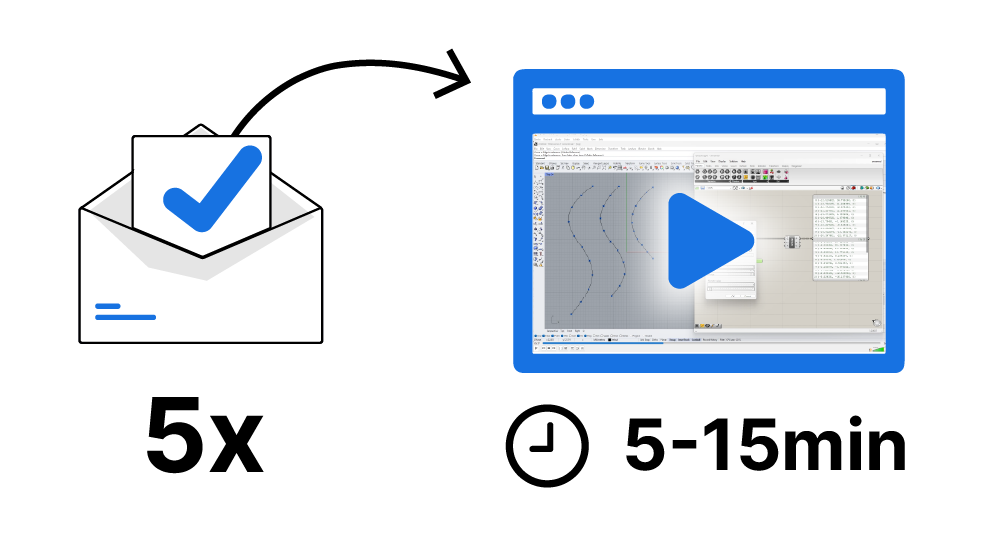
Yes,
You can do this even if you are busy! ... No fluff, I promise.
I’m already overworked, I don’t have enough time to learn Grasshopper…
Don’t fall prey to the time fallacy. By mastering Grasshopper, you’ll actually gain time! A minor shift in priorities now will set you up for long-term success.
I’m not a math person, it looks too difficult…
We’ve broken down Grasshopper into small, easy-to-follow lessons. With our guidance, you’ll soon realize just how far you’ve come!
Why should I take this course instead of learning on YouTube?
We prioritize YOUR learning, not watchtime or flashy thumbnails. Expect a concise, to-the-point curriculum – no fluff, I promise.
Thinking of Finally Tackling Grasshopper?
Now’s your chance. Everything you need, all in one place – it truly doesn’t get any easier than this.
Get Started Today!

- Complete 'Getting Started With Grasshopper' Mini Course (1h+ of Video Lessons)
- BONUS: Essential Grasshopper Shortcuts - Cheatsheet
- BONUS: Grasshopper for Beginners eBook (119-Pages)
- BONUS: The Ultimate Learning Roadmap Outlining Your Next Steps

Thomas Jeremy Tait. Hopific founder, currently Lead Design Architect and Project Manager at Snøhetta.
Meet your instructor
Thomas Jeremy Tait
Hi, I am Thomas, I’m lead design architect, computational design specialist and project manager at Snøhetta.
I started learning Grasshopper more than a decade ago, and quickly realized what a huge difference it can make in daily work as a design architect. My friends and colleagues started asking me how I was creating designs so quickly, and I started teaching!
My life as an architect changed completely after learning Grasshopper and I believe everyone can unleash their design superpowers with the right guidance and support.
I’m excited to see what you create in the course!
Find me on LinkedIn!

© 2025 Hopific. All Rights Reserved.