Grasshopper Pro - Online Course For Architects
Stop Copying Scripts. Start Thinking Parametrically.
Finally, a structured course to learn Grasshopper. Move beyond fragmented YouTube tutorials and master the logic needed to automate workflows and design world-class architecture—taught by a former Snøhetta Computational Designer.
100% 5-star ratings on Trustpilot! • Rated Excellent
- Architecture-specific training
- Bite-size lessons (5–15 min) that fit your busy schedule.
- Finally get data trees: a simple approach that makes data matching easy

Trusted by Architectural Designers from:






If this sounds like you, you’re in the right place:
You watch a tutorial, follow it step by step… and for a moment it feels like you’ve cracked it.
Then you try to apply it to your project—and everything breaks.
And it’s not because you’re not technical. It’s because most resources teach recipes, not the logic you need for real projects.
Does this sound familiar?
The “Copy-Paste” Ceiling: You can tweak other people’s scripts, but you can’t build your own from scratch.
The Data Tree Nightmare: You hit a wall every time the data structures get complex. You know what you want to do, but the logic just won’t click.
No Time to Learn: You’re a busy professional or student. You don’t have time or the energy to sift through scattered, unstructured content.
The “Orthogonal Box” Trap: You have incredible, organic forms in your head, but you end up designing what you can model manually in Rhino, not what you want to create.
And that’s the part that really stings…
You can see what Grasshopper could do for your workflow… but without a clear path, it stays this “someday” skill—while the computational folks keep getting the fun designs.
Imagine what it will feel like to...
- turn a 4‑hour façade tweak into a 20‑second parametric adjustment.
- to generate 10–50 design options in the time you used to do one.
- deliver a world-class design created with a script you built yourself—and have the whole office go: “Wait… you did that?”
- stand out in your team because you have a high-value skill most designers still don’t.
- Picture the look on your colleagues’ faces as they repeatedly ask ‘how did you do that?’
- get back a healthy work-life balance while still producing your best work.
You want to learn Grasshopper, but you're asking yourself questions like...
“I’ve seen people use Grasshopper and it looks extremely complicated, will I be able to learn it?”
“I haven’t learned Grasshopper while studying, can I even catch up?”
“I have a fulltime job, where do I find the time to learn Grasshopper?”
“I want to learn the techniques I need as a professional design architect, where can I find a course I can trust and that gets me there as fast as possible?”
“Grasshopper seems really hard, where should I even start?”
I totally get it, I've felt the exact same way.
There can be a LOT of confusion at the start—especially if you’re piecing things together from random tutorials.
If you don’t have a plan to follow, it can be easy to make some basic mistakes, get off track, get frustrated and give up before you even get started!
Without a clear roadmap, it can be difficult to make any progress at all!
Let me just say, I So get it!
That's why I've created my step by step course:
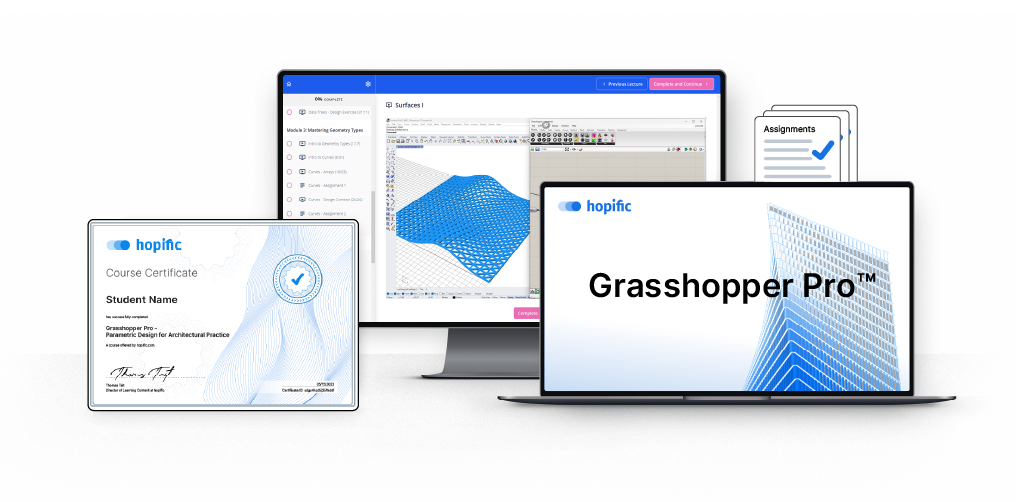
Grasshopper Pro
A fast-tracked course that teaches you to design, build, and troubleshoot your own reusable Grasshopper definitions — so you can apply parametric thinking to real architecture projects without relying on copy/paste tutorials.
By the end of Grasshopper Pro, you’ll be able to…
- Build a reusable façade variation tool (swap inputs, generate options, stay in control)
- Debug and fix broken definitions — and be able to handle data trees and list matching without guesswork
- Create gradients, attractors, and random fields without guesswork — and use them intentionally for design decisions
- Turn sketches into parametric systems (ideas → logic → components) instead of a “spaghetti soup” you’re afraid to touch
- Work faster with fewer components because you understand the logic behind Grasshopper, not just the steps
If you can already tweak other people’s scripts but struggle to create your own — this is the missing bridge.
Here's what's inside the course:
I developed Grasshopper Pro to guide you step-by-step and to make learning Grasshopper as effective as possible. I’ll show you exactly how to conceive, develop and finalize scripts the way they are used in real, professional architecture practice.
The course is structured in 4 modules. Each module contains assignments so you can turn what you’ve learned into practice right away and solidify your learnings as well as be amazed by your progress!
A Step-by-Step Learning Path to Mastering Grasshopper
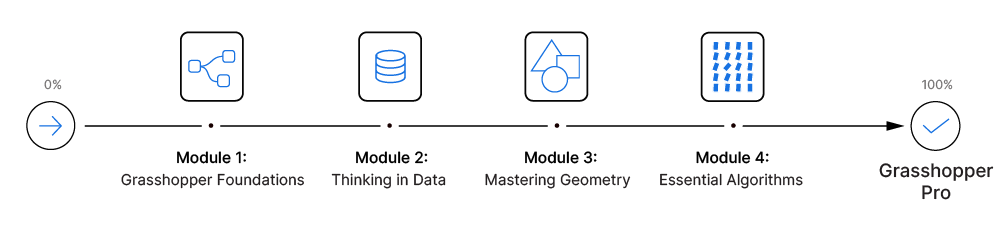

Module 1: Grasshopper Foundations
In the first module we’ll learn about all the essential concepts we need to know before we can start building our script.
We’ll learn about the core principles of visual programming, how Grasshopper differs from Rhino and how to approach a design problem in Grasshopper. We’ll look at the interface and learn the best ways to find, add and connect components.
In this module we’ll cover:
- How to place, connect, organize components in the most effective way
- Essential concepts of visual programming
- The Panel, the Expression Editor and the Number Slider
- How the Grasshopper preview works and how we can control it
- The process of developing a Grasshopper script from idea to logic
- Using number series to modify multiple components
- You’ll build your first script on your own

Module 2: Thinking in Data
When it comes to Grasshopper, knowing how to manage data structures is key. In this module we’ll take a deep-dive into data structures and explain each concept in an easy-to-understand way. Data structures are at the core of Grasshopper and mastering them will pave the way for everything else we are going to learn.
We’ll learn how to read and interpret the contents and data structure of Grasshopper components, how to make object selections and how to match data from several data streams. By the end of this module you will have mastered data structures and data management and be well on your way to become a Grasshopper professional.
In this module we’ll cover:
- How Grasshopper stores, and manages data
- Lists in Grasshopper and how to access items within the list
- How to use Cull Patterns to process items within a list
- How to visualize object indices for selection
- Data trees (lists of lists) and why we need them
- How we can modify data structures (Flatten, Simplify, Trim and Graft)
- The principles of data matching and interpreting data paths

Module 3: Mastering Geometry
Everything we create in Grasshopper will in some form contain these three main geometry types. And the better we understand their properties the more control we’ll have when using them. In this module we’ll be learning everything we need to know about the three main geometry types: Curves, Surfaces and Volumes.
We’ll learn how Rhino defines of each of these core geometries and how to create, modify and evaluate them.
After completing this module you’ll be able to confidently generate any form using these main geometry building blocks.
In this module we’ll cover:
- Curves – all geometric properties
- How to evaluate curves and use curve tangents to orient objects
- Subdividing curves in regular, repeating and random ways
- How to use curve subdivision as core logic for facade design
- Surfaces- all geometric properties
- How to evaluate surfaces and use surface normals to orient objects
- Using the normal direction of surfaces to add thickness to elements
- How to create a manual contour command to keep full control over the spacing
- Dividing surfaces and using the relative item approach to create space frames
- Volumes (Breps) – all geometric properties
- Using curve region operations to generate surfaces
- How to calculate the GFA of multiple volumes using closed volume contours
- How to create a pixelated volume effect using Brep containment processing

Module 4: Essential Algorithms
In this module we’ll learn about the key algorithms that can help us generate elegant and sophisticated architectural effects.
We’ll be learning how to create field effects and gradients, how to deal with attractors and generate dissolution effects. Most high-end architecture projects use at least one of these algorithms in their designs. These algorithms are extremely versatile and can be applied and layered in an infinite number of ways to create complex and compelling patterns.
In this module we’ll cover:
- The key elements of field effects
- How to introduce randomness in designs
- How to control randomness with domains and seeds
- Generating a dissolution effect using Jitter and List Subsets
- Creating gradient effects by remapping numbers from different domains
- Using attractor geometries to inform gradient effects
- How to control gradient fall-offs with the Graphmapper
What this course does NOT cover
Grasshopper Pro is focused on fundamentals that transfer to any architecture project. To keep it beginner-friendly and practical, we don’t go deep into:
Advanced scripting (Python/C#/custom coding)
Kangaroo deep dives and heavy physics simulation workflows
Plugin-specific pipelines that vary across offices (we focus on native fundamentals first)
Research-grade optimization setups (multi-objective / academic workflows)
Once your fundamentals are solid, plugins and advanced workflows become much easier — because you’ll actually understand what’s happening under the hood.
Is this the right fit?
Grasshopper Pro focuses on fundamentals that transfer to any architecture project. To keep it beginner-friendly and practical, we don’t go deep into:
Scripting (Python/C# / custom code)
Kangaroo-heavy simulation workflows (advanced physics setups)
Office-specific plugin pipelines (we focus on native fundamentals first)
That’s intentional: for most day-to-day architectural workflows, solid fundamentals take you a long way — and if you ever need plugins or Kangaroo, you’ll learn them much faster because you’ll understand what’s happening in the definition.
+
Exercises to speed up the learning process
Engage with structured assignments that transform your learnings into actionable skills, challenging you to apply the learned concepts and techniques to real-world architectural scenarios.
+
Ultimate Keyboard Shortcut Cheat Sheet
Get all the keyboard shortcuts in one handy, print-ready page.
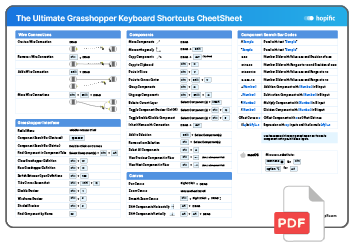
+
Continuous Updates & Lifetime Access
Enjoy peace of mind with lifetime access to the course material, including any future updates or additional content, ensuring your knowledge stays current and relevant.
+
Grasshopper Pro™
Certification
Earn a certificate upon course completion, a valuable addition to your resume or LinkedIn profile, showcasing your commitment and expertise.
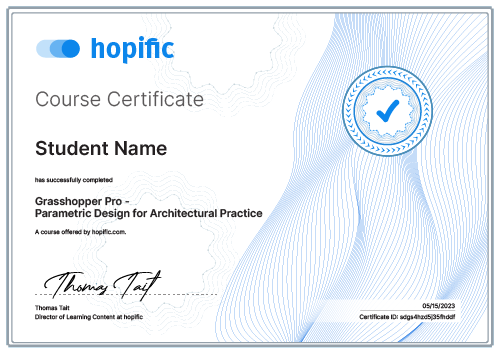
Choose your enrollment option
Grasshopper Pro
Self-paced course
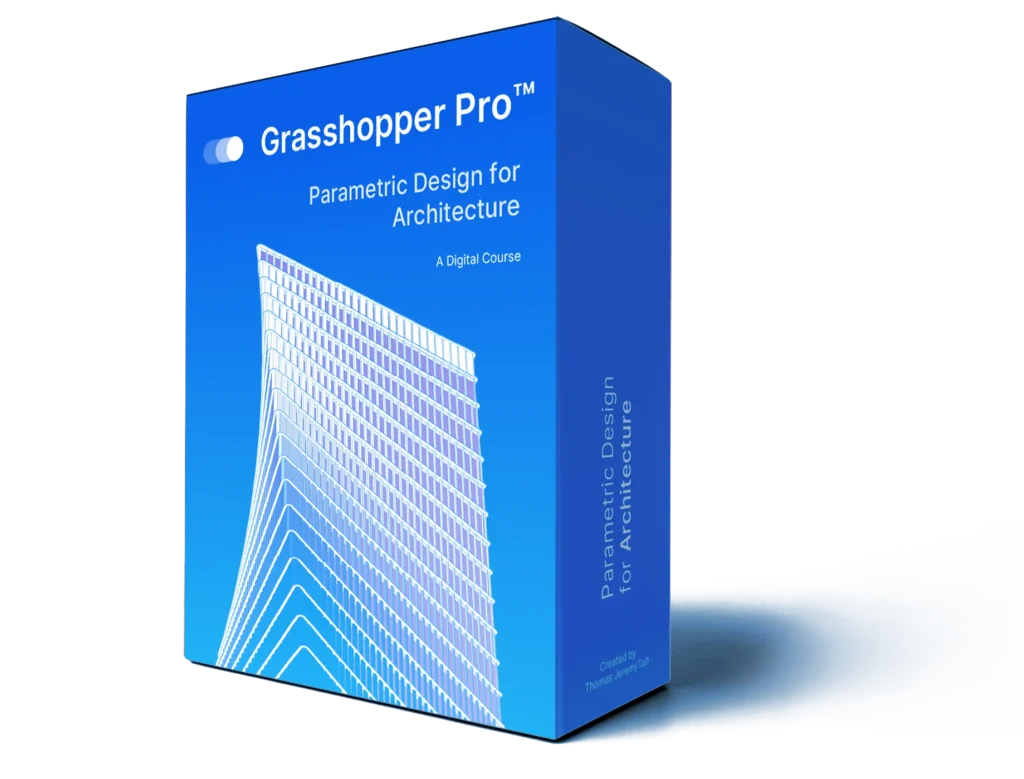
- Self-paced Video Training
- Lifetime Access & Future Updates
- Access to Training, Templates and Resources in our private portal
- Exercises to lock in the fundamentals
- Grasshopper Pro Certification upon completion
Or 6 monthly payments of $39 (total $234).
Best Value!
Grasshopper Pro Bundle
Course + Script Library + Priority Support
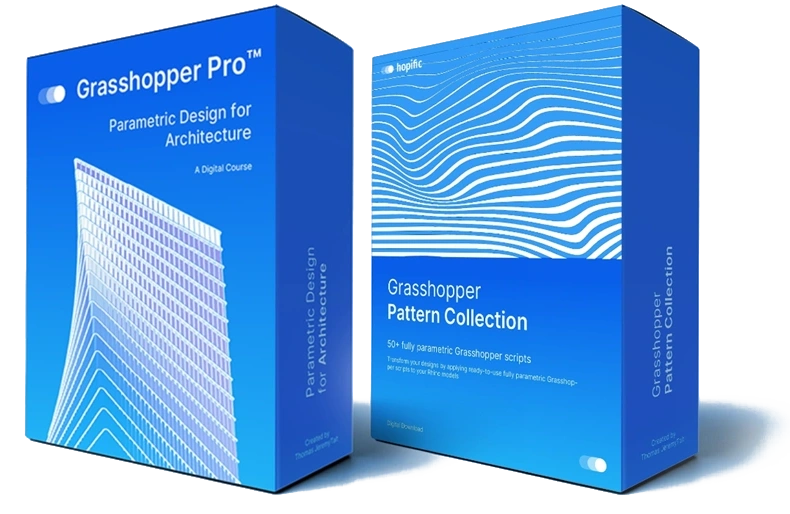
- Self-paced Video Training
- Lifetime Access & Future Updates
- Access to Training, Templates and Resources in our private portal
- Exercises to lock in the fundamentals
- Grasshopper Pro Certification upon completion
-
Pattern Collection
$147$99 - Priority Email Support
Or 6 monthly payments of $59 (total $354).
Secure Checkout

"What if I still don’t get it?" - Guarantee
Try the full program for 30 days. If you don’t feel like we’ve delivered what we’ve promised, email us within 30 days for a full refund — no forms, no questions.
What Architects are Saying About Grasshopper Pro:
100% 5-star ratings on Trustpilot! • Rated Excellent
03.07.2025
“After over a decade of failed attempts, this is the first course that finally made Grasshopper click.”

Skirmantas Simniškis | Project Architect at Gensler
25.07.2025
“I’ve taken many Grasshopper courses before, but this is the first one that actually helped me build scripts on my own.
This course genuinely changed how I think about visual programming.
Highly recommended if you’ve tried other resources and it still feels overwhelming.”

Mohamed Suhail | Architect at Pace
25.07.2025
“In a nutshell, the course gave me a complete understanding of how Grasshopper works as a tool. Halfway through, I was already using it professionally, building my own simple scripts.
It simplified a daunting learning process in a way YouTube tutorials couldn’t, at least not in such a clear, organised path. Highly recommended.”

Anas Zeghari | Jakob + MacFarlane
03.07.2025
“Smooth pathway to learning Grasshopper without the hassle of scheduled calls or complicated sign-ups. Happy I found this gem of a course!”

José Moreno | Architect at Odimo
29.07.2025
“Compared to scattered tutorials I’ve tried before, this one connects the dots systematically, making it easy to understand the underlying logic and practical applications of algorithms. I highly recommend it.”

Jian Ming Lee| Architect at Jian M Lee
17.07.2025
“Clear, practical, and architect-focused—I could apply lessons to real work immediately.”

H.Kim | Architect at ZJA
03.07.2025
“If you want to learn Grasshopper, or you already started on your own – then this is definitely the course you should follow to take the next steps!”

Johannes Schele | Owner at morePlatz
17.07.2025
“Went from total beginner to using Grasshopper on real projects—paving, façades, everything.”

Seul Lee | Architect at Snøhetta
17.07.2025
“Detailed, well-paced, and far more user-friendly than the AAD book many of us start with.”

Nudcha Chayapumh | University of Melbourne
16.07.2025
“The strength of grasshopper pro lies in its logical, step by step explanation of how to use the software from simple origins to increasing complexity.
Outstanding and would highly recommend. I don’t think there is a better way to learn the software.”

Giusseppe Lund | Owner at Metalgarden
15.07.2025
“This course opened pathways for me that I never would have known.
I would highly recommend this for engineers, architects or anyone looking to break through in their grasshopper and computational design skills.”

Samreet Singh | Architect at Cundall
23.07.2025
“The most helpful thing about Grasshopper Pro is the unusually clear, logical build‑up of the approach.
Thomas teaches Grasshopper like classical ballet: strict basics, clear rules, and discipline that unlock total freedom.
Fantastic course!”

Siggi Nordmadur | Engineer at Asplan Viak
And the best part?
You can complete this digital training program from the comfort of your own desk, as long as you have an Internet connection!
The entire program is completely digital so you can access it from anywhere through our private course portal. And you’ll never miss a beat: you can go at your own pace and do the lessons on your schedule.
No travel, no meetings you have to attend, just you getting closer to your goal of learning Grasshopper.
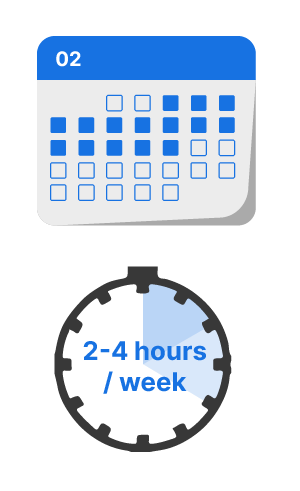
How long will it take?
The honest answer is, it depends on you and your current situation. On average students complete the course in 4 weeks.
Others might take a few extra weeks to fully digest and understand the concepts. There is no rush and no right or wrong amount of time, because you have lifetime access to the program!
Remember, this isn’t a “quick fix” by any means, this course is meant to get you to actually be able to use Grasshopper professionally not just copy a script!
I recommend you set aside 2-4 hours per week to go through the program and implement the assignments.
you may be wondering...
What's so different about Grasshopper Pro?
A Tailored Learning Path, Crafted Exclusively for Architects Like You.
Grasshopper Pro is designed to make sure you reach true proficiency. Each module teaches you the foundational skills necessary to move beyond just copying others’ scripts by focusing on the ‘why’ behind every action. The course is designed to get you to confidently create scripts tailored for your specific design needs.
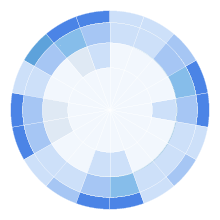
Fragmented Learning
- Takes 2-3 years to master if you stick to it
- Fragmented, outdated tutorials
- Teaches what button to press, not why
- Limited to re‑using others’ scripts
- Overwhelm, frustration
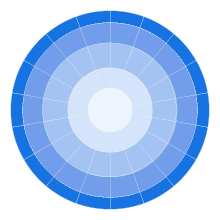
Grasshopper Pro™
- Start building your own definitions in weeks
- A complete, coherent system
- Teaches the why behind every action
- Create original scripts from scratch with confidence
- Clarity, confidence
⏩
The course is laser-focused on efficiency and immediate applicability. Get to use Grasshopper in your daily work faster compared to self-taught learning. I understand there’s no time to waste, so I’ve distilled years of expertise into a streamlined learning experience that gets you to mastery, fast!
So, who is this course for?
Great for:
Architectural designers who are new to Grasshopper and want a clear, structured path (not scattered tutorials)
People who can tweak other people’s scripts but struggle to build their own definitions from scratch
Anyone who keeps hitting the data tree / list matching wall and wants it to finally “click”
Designers who want to automate repetitive tasks and generate more options without working longer hours
Not for:
Anyone unfamiliar with Rhino — you should be comfortable with NURBS/solid modeling before starting
People looking mainly for advanced scripting (Python/C#), Kangaroo-heavy simulations, or plugin-specific pipelines
Experienced Grasshopper users who already build complex definitions daily (this course focuses on fundamentals)

- 10+ years designing at Snøhetta
- 5,000+ professional hours in Grasshopper
- Authorized Rhino Trainer®
- 300+ architects trained
Who I am
Hi!, I’m Thomas Jeremy Tait — Architect, Computational Designer at Snøhetta & Authorized Rhino Trainer®.
I’ve used Grasshopper almost daily while working at Snøhetta for 10 years and I’ve know the techniques and components that actually make a difference in a professional architecture practice (and those to avoid). I packaged my knowledge into this training program to help other architects design better and more efficiently.

You've got two choices here...
You can try to figure out Grasshopper on your own and hodge-podge together outdated youtube videos and scripts which might lead to you knowing how to put together a script on your own in Grasshopper in a few years if at all!
OR
You could steal my step-by-step Grasshopper Pro System, create your first scripts, and start seeing some serious design and prestige results in just a few weeks!
Think about where you want to be in 6 months from now. Heck, think of where you want to be just ONE month from now.
Do you have a step-by-step plan of how to get there?
IF you are ready to take Grasshopper seriously and start turning it into a professional asset, Grasshopper Pro is going to be the online course that changes everything for you.
Your Grasshopper success story starts right now!
I’ll see you on the inside 😉
let this sink in:
A few weeks from now you could be a Grasshopper Pro...

what else can boost your career within this time?
Ready to make a leap forward in your career as an architect?
Yes,
You can do this even if you are busy!
"I'm already overworked, I don't have enough time to learn Grasshopper"
They say ‘if you want to get something done, ask a busy person’. Its not about how much time we have, it’s about time allocation: What do we do with our time? The course is split up into bite-sized lessons that can easily be integrated into a busy schedule.
Take control of your time and you’ll reap the rewards! It requires a small adjustment of priorities to set yourself up for success in the long run!
"I'm not a math person, it looks too difficult"
I remember when I was in your shoes, back when I didn’t know Grasshopper, it looked like a complicated software only geniuses are able to use. I learned Grasshopper the hard way and I know all the pitfalls and the concepts that most people struggle with – and I explain them all in easy-to-follow lessons – I’m an architect myself, so in the course I explain things in a way that makes sense to us architects! I broke down learning Grasshopper into small, easy learning blocks – it will feel easy all the way to the end, and you’ll look back and realize just how far you’ve come!
"The course is too expensive"
In my experience the people who feel that the course is too expensive are the ones who are most likely to get the most value from it! Mastering Grasshopper is not an easy feat, and knowing how much you invested in it, will add an additional layer of accountability and keep you committed to see the course all the way through!
Created to just work.
A Proven Pathway to Mastery
This course started as a in-house training program within the Snøhetta offices. I’ve taught talented architects just like you how to bring their designs to the next level.
Seeing them succeed in using Grasshopper to create sophisticated designs on their own is why I decided to open this course up to the world.
It wasn’t an easy process: it took several rounds of feedback and of tracking the results to finally land on a curriculum that covered topics students were asking for, was both easy to absorb and as to-the-point as possible, after all we all have our projects to get back to!
The curriculum and teaching style in Grasshopper Pro is the result of several iterations, which is why I’m so confident it works!
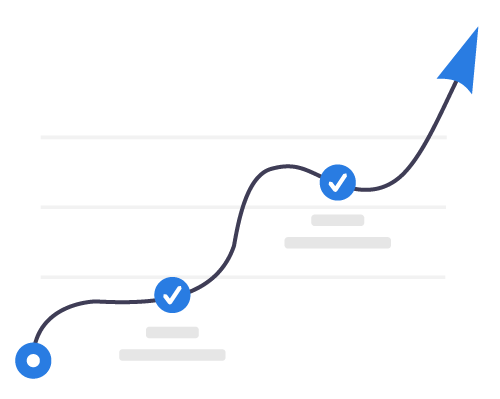
There has never been a better time to start learning Grasshopper.
- Improve your designs
- Give your CV a significant boost
- Make yourself indispensable in the office (in a time of recession!)
- Create design prestige and impress your coworkers, bosses, clients
- Design more in less time
- Progress your career faster
- Make you more valuable (amplifying your income!)
If you wait, you’ll be in the same place you are now 6 months, even a year from now.
Next year, you’ll wish you had started today!
What happens when I buy?
- Enroll in Grasshopper Pro™ and create your account.
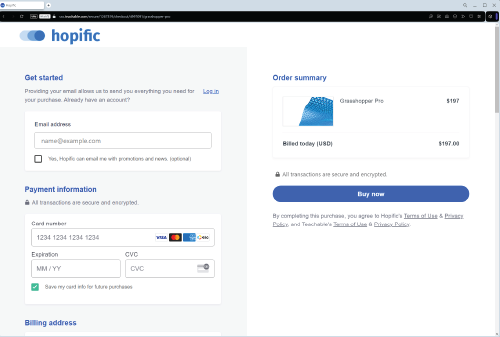
2. Log in and start Module 1 instantly.
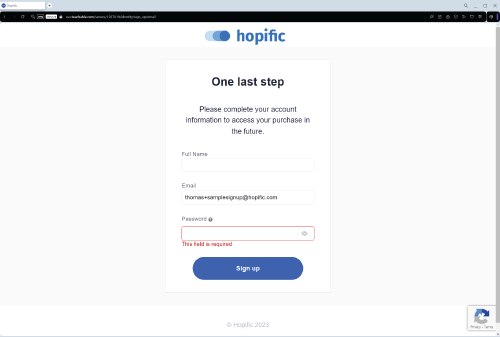
3. Follow the plan: 5–15 min lessons, 1–2 hrs/week. Real progress in ~4 weeks.
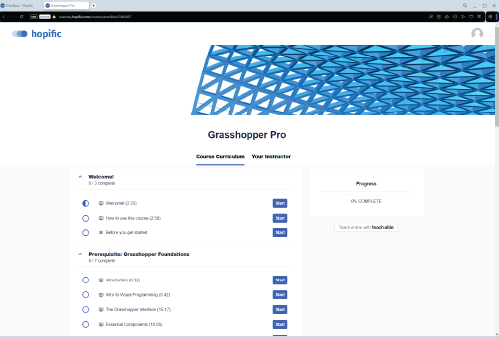
Bought a Team license? You will receive a separate email with signup links you can assign to your team.
FAQs
What is the time commitment per week?
Students who spread out the lessons over the course of a few weeks have shown the best results.
If you can spend 1-2 hours each week following the lessons and working on the assignments you’ll complete the course in 4 weeks.
How long will I have access to the course material?
You will get lifetime access to the Grasshopper Pro curriculum and the learning platform. This includes any updates in the future!
Are there any prerequisites?
You’ll need a copy of Rhino installed on your machine. Grasshopper ships with Rhino so you won’t need to install it separately.
To make the most of the course you should be familiar with Rhino, and ideally you are already designing with it. Rhino is not a hard software to learn, if you want to catch up, you can download a trial and learn the basics in 1-2 hours.
When does the course begin and end?
Grasshopper Pro is a self-paced learning program. Once you purchase the course you’ll be able to start learning right away. You can learn at your own pace.
Are there any other material or equipment costs besides the enrollment cost of the course?
The only things you’ll need are an internet connection and a machine with Rhino. You can download the evaluation version of Rhino here and use it for 90 days. After that you won’t be able to save files or use plugins. It’s perfect for learning Rhino and Grasshopper.
There are no additional materials or equipment costs.
What kind of support do I get?
Each lesson in the course has Comments enabled, if you get stuck at any point, leave a comment and we’ll get back to you within 24h.
Does it work with Rhino 8 / Mac?
Yes. The entire course uses native Grasshopper components that ship with Rhino 7 and Rhino 8 on both Windows and macOS.
The videos are recorded on Windows, but the interface and components are effectively the same on Mac.
Can I get an invoice / enter a VAT number?
Yes. At checkout you can enter your company name, address, and VAT ID. You’ll automatically receive a tax invoice that includes your VAT number (EU VAT numbers are validated and handled with reverse charge where applicable).
Any more questions? Reach out to: [email protected]
Ready to level up your design game?
You’re just 60 seconds away from lifetime access to:
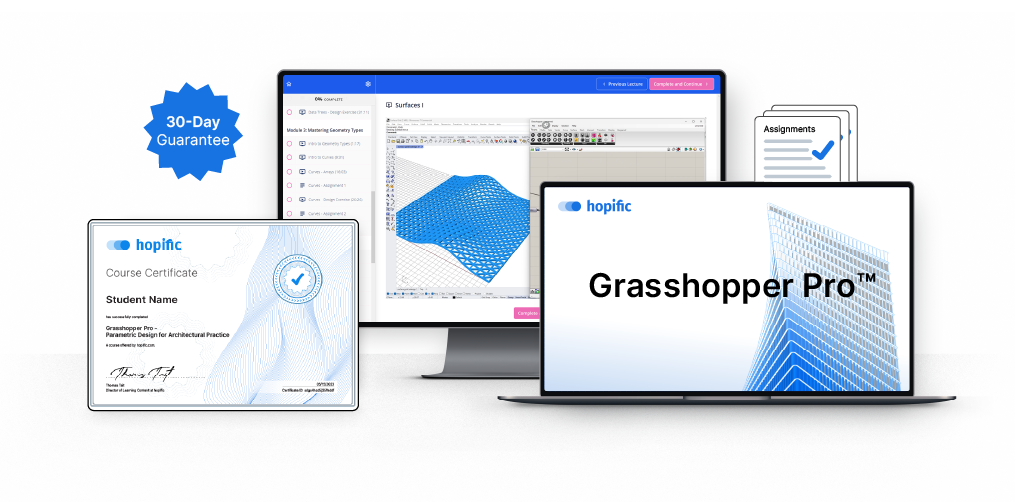
- Complete, structured, step-by-step training
- Downloadable Scripts and Resources
- Lifetime Access & free Updates
- 30‑day, no‑questions refund
- Everything you need to learn how to use Grasshopper at a professional level in an architecture practice.
Have a question before you enroll? Email [email protected] — I usually reply within 24 hours.
