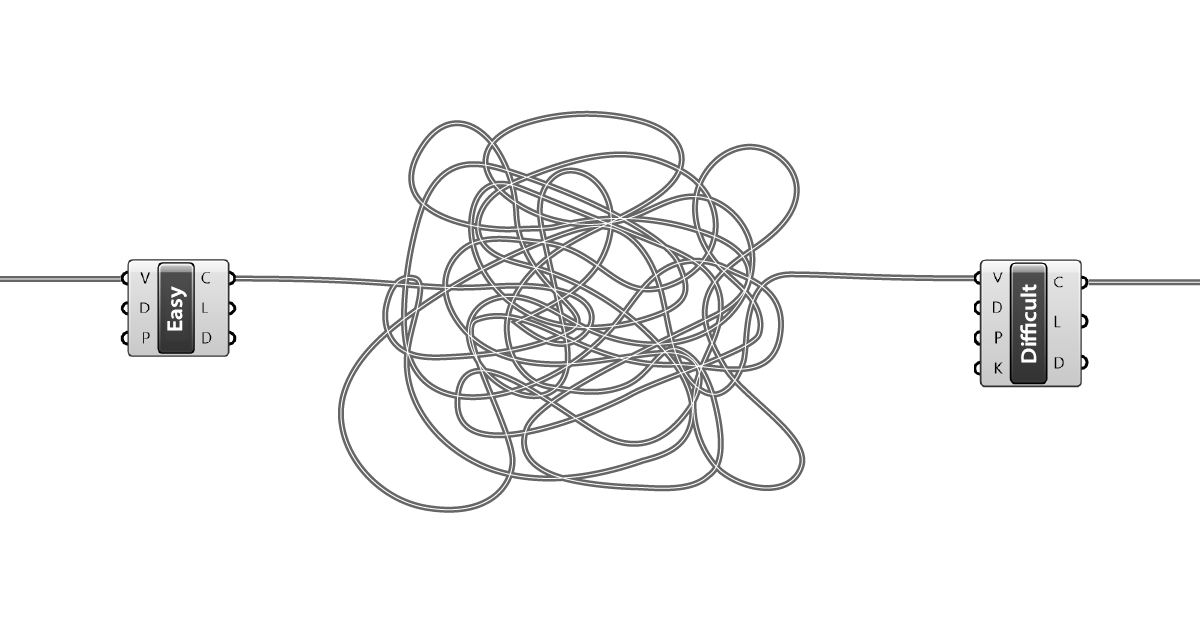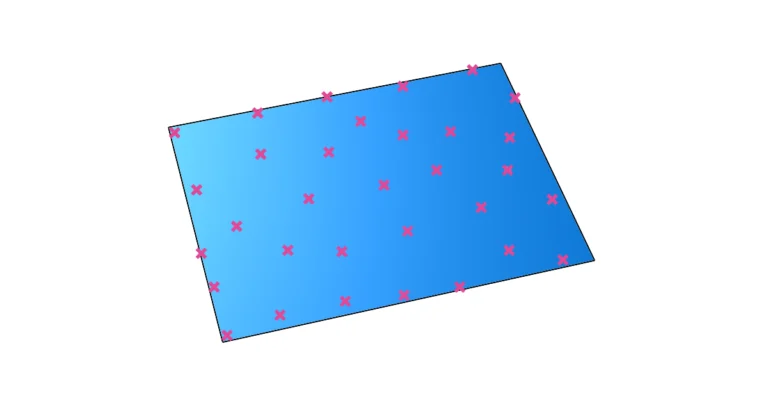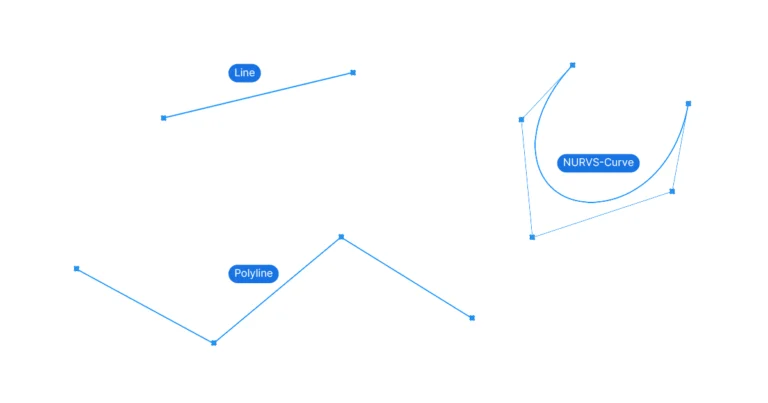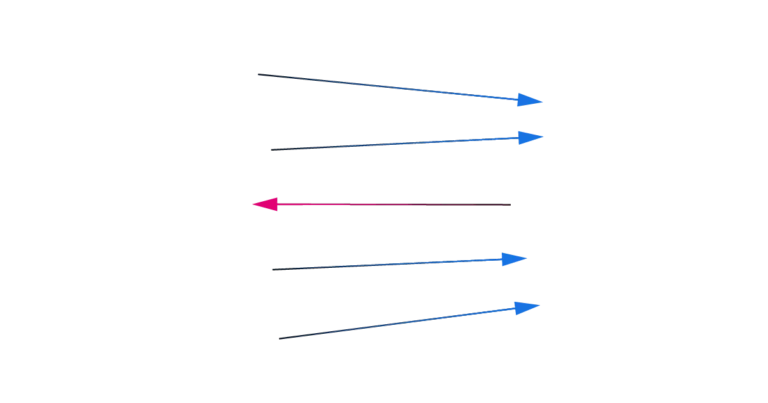Hey there, future Grasshopper user! Have you ever found yourself awestruck, watching a seasoned Grasshopper user effortlessly weave through nodes and connections, manipulating complex architectural designs with a few clicks? If so, you’re not alone. The visual complexity and many capabilities of Grasshopper for Rhino can indeed appear daunting, sparking the question: Is it genuinely difficult to learn?
If you’re thinking about diving into learning Grasshopper for Rhino, first off, big applause for considering it. Having used Grasshopper for nearly a decade, I can vouch for how it can transform architectural design.
It’s not uncommon for beginners to feel a bit intimidated, thinking it’s too intricate to master. But is it really that hard? Here’s the intriguing part: While some find it challenging, others are able to pick it up quite easily. What’s the secret? What makes the difference and how can you master Grasshopper efficiently? Today, let’s unravel the enigma together! Let’s dive in!
Why many attempt and fail to learn Grasshopper
Grasshopper is no ordinary software; it’s a visual programming environment that demands a mix of skills.
Mastering Grasshopper is about understanding three key pillars: Geometry Understanding, Data Management, and Algorithmic Thinking. It’s not enough to kind of know these; you need a firm grasp of each pillar to create effective scripts. This is where the frustration often comes from: designers confident in their knowledge of geometry expect to be able to use Grasshopper proficiently after learning the basics, but alas, they run into data management issues and get stuck.
Often that’s because many architects find themselves wrestling with fragmented learning resources, which only provides a superficial understanding of Grasshopper’s true capabilities.
This struggle often leads to a recurring story: architects second-guessing their skills and believing that you need to be a math whiz or programming guru to harness Grasshopper effectively. It’s easy to feel disheartened when progress stalls despite investing hours trying to create and understand scripts.
Let’s learn more about the three essential skills necessary to master Grasshopper.
Three Keys to Grasshopper Proficiency
Let’s unpack these three skills a bit more:
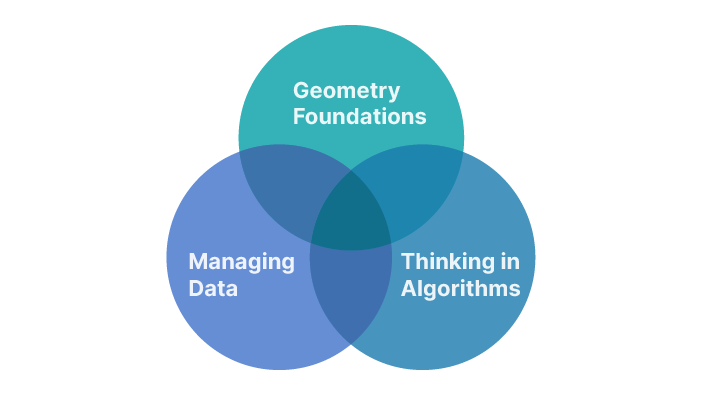
a) Geometry Foundations
Grasshopper’s true strength lies in its unmatched ability to create, manipulate, and modify vast quantities of complex geometry simultaneously. While it uses the same robust NURBS core modeling functions from Rhino, Grasshopper allows us to link them, forming parametric models that dynamically respond to our defined parameters. Whereas Rhino provides straightforward commands to build and modify geometry, Grasshopper empowers us to access geometric properties at a more profound level. In a way, we’re engaging with the ‘pure geometry’—the mathematical and programmatic expressions—that’s concealed behind Rhino’s intuitive commands.
To fully harness Grasshopper, it’s pivotal to understand the underlying structure of common geometry types in Rhino: How is a curve defined in Grasshopper? What’s the link between control points and the final curve shape? How do tangents function? How are point locations along a curve described?
The same applies to surfaces and polysurfaces. Grasping how Rhino forms and articulates these geometries at a fundamental geometric level is vital to precisely modifying and crafting what we envision within Grasshopper.
b) Managing Data
One of the main benefits of Grasshopper lies in its capacity to instantaneously alter and update large quantities of geometry, managing even thousands of objects, each with distinct parameters! This presents a stark contrast to Rhino, where we’re confined to one transformation at a time. To control which objects to alter, and with which parameters, a profound understanding of data flows and data matching is imperative. But what does that entail?
Imagine creating 5 circles with randomized radii. While it seems intuitive for us to comprehend which location should be assigned to which radius, the computer requires specificity. It seeks to understand which radius corresponds to which location, organized through lists. Every object series is stored in a list, and the first object of one list aligns with the first of the second list.
Now imagine you are modifying several object groups, each possessing their unique parameter sets, it’s easy to imagine how things can get more complex quickly. Understanding how data is stored in Grasshopper and adjusting data streams to ensure the intended data matching is crucial. Without it, we won’t get very far.
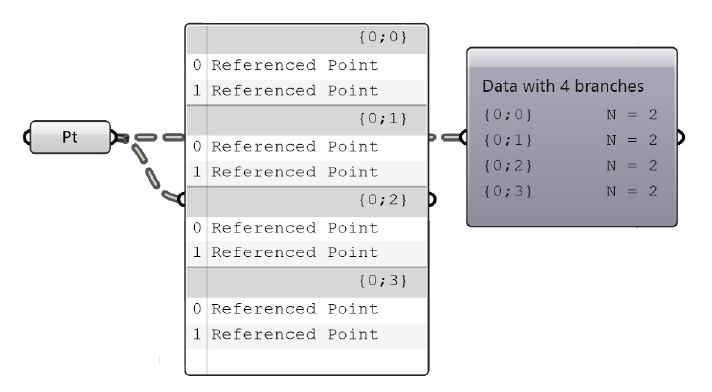
c) Thinking in Algorithms
Modeling in Rhino often presents a straightforward trajectory: create objects and modify them as desired. The drawback is that if we want to change a main feature, we have to do it all over again.
In Grasshopper we can avoid that by building parametric models of our designs from the ground up. But it’s not as simple as it sounds. We can’t just chain the same commands we would use in Rhino in Grasshopper and expect the same outcome. The reason is that parameter-driven design requires a different approach. We need to define the key parameters of our design and build the script around it. These select parameters become the foundation around which our scripts are built, with other values often emerging as mere consequences of these parameters. The way we set up a parametric model therefore has great importance.
Adopting this parametric mindset involves thinking about designs and geometries relationally, conceptualizing them in a logical series of steps that lead to the desired result across as broad a range of possibilities as possible.
To think in algorithms takes some practice, and learning which algorithms to use in which scenario, comes with experience.
So, How Difficult is it to Learn Grasshopper for Rhino?
The answer is: it depends. It can depend on several factors. If you’re familiar with a programming language like Python, or if logical and systematic thinking is your forte, you might find it easier to get to grips with Grasshopper.
Does that mean you need these skills beforehand? Absolutely not. But it means that the resource you use to learn should align with your skill and experience level, providing support in all three key areas right from the start.
If you’re stepping into the Grasshopper world with little to no experience, opting for a training resource that fuses foundational skills with applied architectural examples is pivotal. That’s where a comprehensive course like Grasshopper Pro comes in!
Fast-Track Your Learning with Grasshopper Pro
If you’re just starting out, consider checking our Grasshopper course, tailored for architecture, which merges foundational skills with practical architectural examples. Accelerate your learning journey with Grasshopper Pro and let’s build some incredible stuff together!
Through a curriculum that interweaves foundational skills with practical, architectural examples, Grasshopper Pro empowers you to not just understand but to internalize, apply, and innovate through Grasshopper.
➡️Learn more about Grasshopper Pro
Concluding thoughts
Learning Grasshopper is like a rite of passage. Before you start it’s something that you fear and respect, but once you take the plunge it feels easy. For anyone interested in learning it, I can’t recommend it enough. Grasshopper is the one tool that has the greatest impact on your architectural designs. It’s a tool used by world-class design firms world-wide to create innovative, original designs. I hope this has been helpful in shedding some light on the question whether Grasshopper for Rhino is difficult to learn! If nothing else, I want to encourage you to give it a go, you are in for a transformation!
Happy designing!