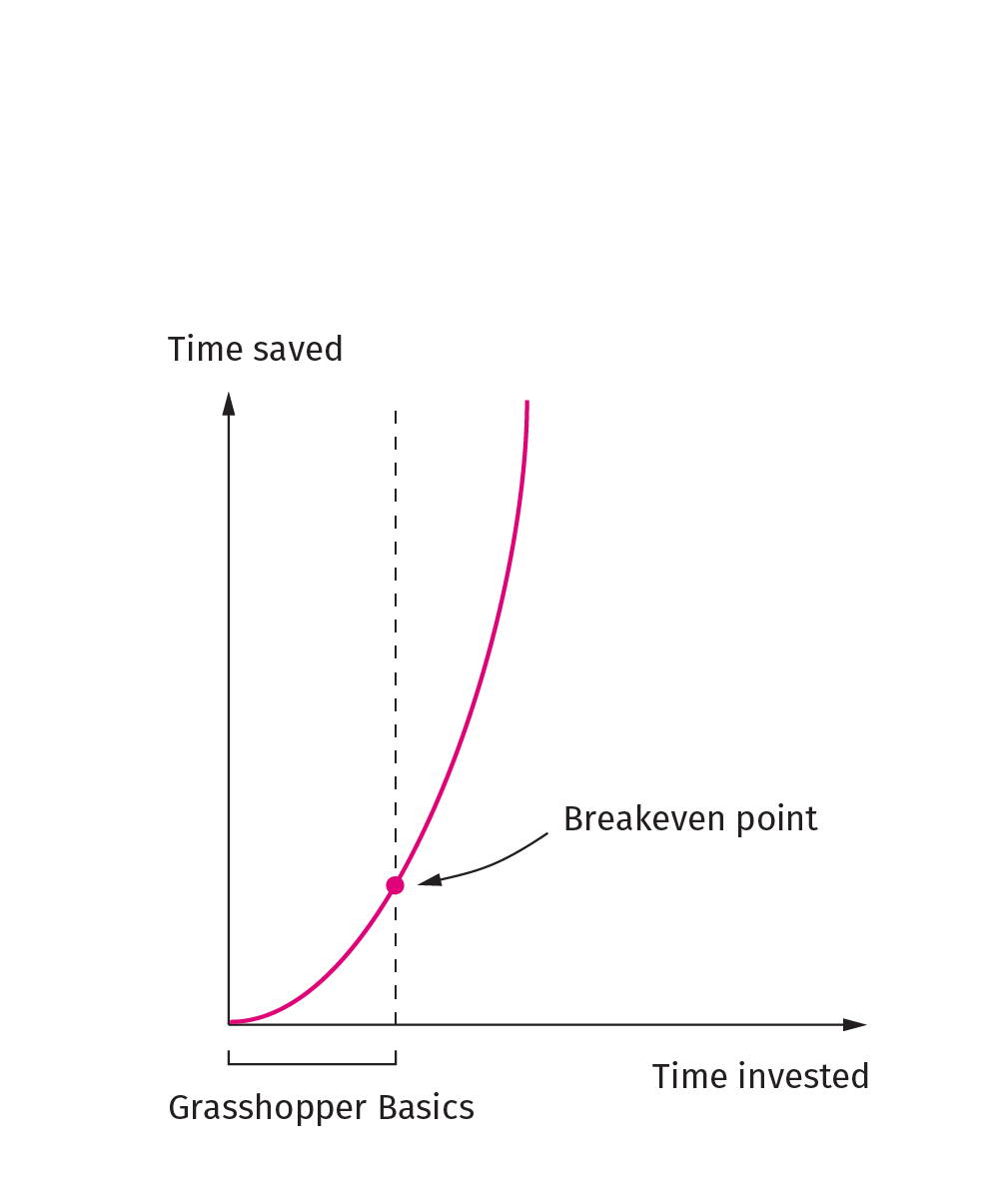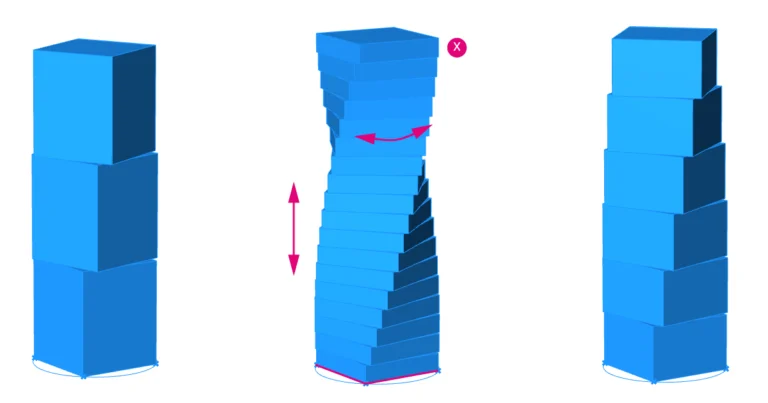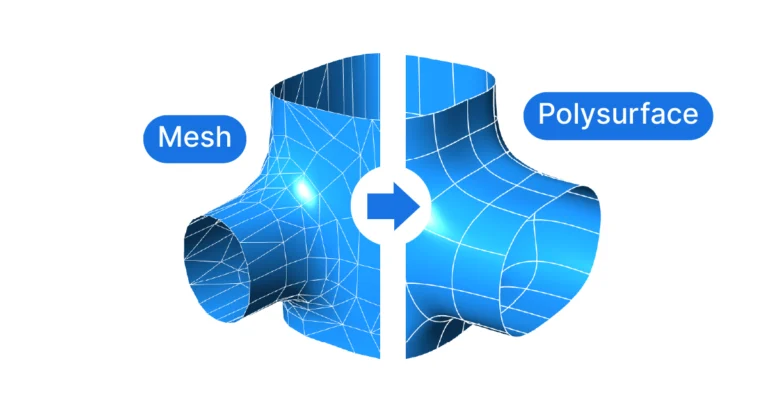If you are looking to learn Grasshopper for Rhino, you may wonder how long it will take to be able to use it a professional level in an architecture office. Does it take years to master? Can it be picked up quickly?
Having used Grasshopper in my profession as a lead design architect for a decade, here is my personal experience:
My experience learning Grasshopper
Like most architects who know Grasshopper, I started learning it in my time as an architecture student. As a student with much time and insatiable curiosity one explores all kinds of software to find new ways of modeling, creating and visualizing architecture.
At the time Grasshopper had just come out and it still in beta and in constant development. I remember that there wasn’t even an ‘Undo’ button yet!
I spend hours upon hours trying to figure out the components and how to achieve certain effects.
And I’ve been using it since.
As I would start new projects I would learn more and more about the software and find better and better ways to put together my scripts quicker.
If I had to guess, knowing what I know now about what ‘Grasshopper proficiency’ is in architectural practice, I would say that it took me 2-3 years of using it, learning more with every project I used it on.
In terms of hours invested in learning it was probably somewhere in the ballpark of 500-1000 hours.
This is not pure learning time, it’s learning the software while using it productively in my projects.
If you are an architecture student, investing this kind of time to learn a software is certainly an option and I don’t regret spending long hours trying to figure out how to do certain things, because the benefits of being able to create complex designs and creating them quickly(!) were totally worth it to me.
If I had to learn Grasshopper now, while working in an architecture practice, learning it bit by bit is not realistic anymore. Things change once you enter the professional architecture world. There are so many new things you need to learn and deal with that finding the time to learn a new software can prove difficult.
In my experience all the Grasshopper users I’ve met in architectural practices around the world learned it during their time as a student.
Which is odd if you think about it, for a software that can make such a big difference!
In many ways knowing Grasshopper feels like an unfair advantage…
If had to do it all over again
Now if I had to learn Grasshopper today, as a busy architect working in an international practice, how would I go about it?
The internet is flooded with tutorials and learning materials, from pdf guides to forums, to cheap courses.
Unfortunately many of the freely available tutorials teach you how to model very specific, (fancy) things, focusing on showing you all the components you need to connect without explaining the logic and the reasons behind every step. And to be honest, by the examples they model it doesn’t feel like they know how Grasshopper is actually used in professional practice.
I would want to learn from the best, learn from architecture professionals who work with Grasshopper day in day out.
The reason is that you can do anything with Grasshopper, but in architectural practice you need very specific techniques and core command sequences. A general Grasshopper course will give you a general overview, but it’s like the difference between a general cooking course and a course on how to become Michelin-star chef.
Certainly some things are the same, but it’s the way you put everything together in a system that makes all the difference.
My experience teaching Grasshopper
Let me give you a different perspective: I’ve been teaching Grasshopper to my peers at my current office for a few years. It started by someone asking how I got things done so quickly, and upon learning that it was thanks to Grasshopper they got interested and wanted to know more, which eventually led to me spending two hours every Saturday teaching them everything from scratch, from the basics to advanced techniques.
Fast-forward to today and I’ve learned what the biggest difficulties and hang-ups in learning Grasshopper are and how to explain the concepts in a simple, concise and visual (unsurprisingly architects happen to be mostly visual learners!) way.
Even by teaching my peers directly, going from complete beginner to actually using it independently on their own projects took around 4-6 weeks for the most dedicated students.
I learned that the key is to combine the ‘theory’ or demonstrations with small assignments where the students can turn what they’ve learned into practice thereby getting a much deeper understanding of the process. I’ve seen that students who use Grasshopper right away in actual project work progress the fastest.
I’ve put together the lessons and created learning materials including specific assignments and packaged them in a stream-lined, self-paced Grasshopper training program.
At first it was only intended as company training for employees within the company, but I believe that more people should benefit from it, which is why I opened to the public. If you want to learn step by step how to use Grasshopper the way its used in a contemporary architecture practice, you can read more about it here.
The learning curve
Now learning Grasshopper happens in a number of stages.
Novice: 0 hours
At first everyone thinks that Grasshopper is like actual programming, that it takes great math skills to use it and they themselves will never be able to learn it. Sounds familiar? 😉
Beginner: 1-2 hours
Once you learn the interface and the basic mechanics of the software, how to add, remove, connect and disconnect components, you know Grasshopper at a beginner level.
At this stage you might think that there’s not much to it, but you soon realize that using Grasshopper is not just like learning any other software.
Intermediate: 50-100 hours
The reason is that besides just knowing what a component does, understanding how to put them together in a sequence to create a specific result is a different matter altogether. This is because unlike normal software, Grasshopper is completely open-ended when it comes to what we can build with it. The process of writing our own scripts is equal to developing a design algorithm entirely on our own. Figuring out and understanding the core algorithms can take some time, but if you master them you are now an intermediate level Grasshopper user.
Expert: 500+ hours
The final stage is when you’ve encountered and solved a wide variety of design problems and you’ve been able to solve them. At this stage you are so quick in putting together a script that you can model things almost at the same speed as building them directly in Rhino, with the difference that the Grasshopper definition is fully parametric, flexible and adjustable. At this expert level you are also familiar with Grasshopper plug-ins and you are able to develop next to anything you can imagine. You may even extend the functionality of Grasshopper by adding your own python code.
What’s your goal?
Now not everyone needs to be a Grasshopper expert. If you are an Intermediate user, you already benefit a lot from it in your daily work and design output. I believe that everyone who is serious about architectural design should at least reach this level. And I see it almost being a requirement when new staff is hired in the more reputable firms.
Why is it a good idea to learn Grasshopper?
Many architects want to learn Grasshopper because they see the kind of geometries that can be generated with it. While that is certainly a good reason, the sheer speed with which you can model things and develop variations is much more valuable at the end of the day. Valuable for the firm, but more importantly for yourself – there is no need to work through the night for a design change – you take back control of your time.
The reason why learning Grasshopper is a good idea is that after you’ve learned the basics, any time you invest working on grasshopper definitions will be recovered by the speed with which you can replace manual modeling tasks. You can get your first script onto the grasshopper canvas within minutes and use that script to automate a design task you find yourself doing repeatedly. You will learn and get better as you go, and save more and more time as you improve.
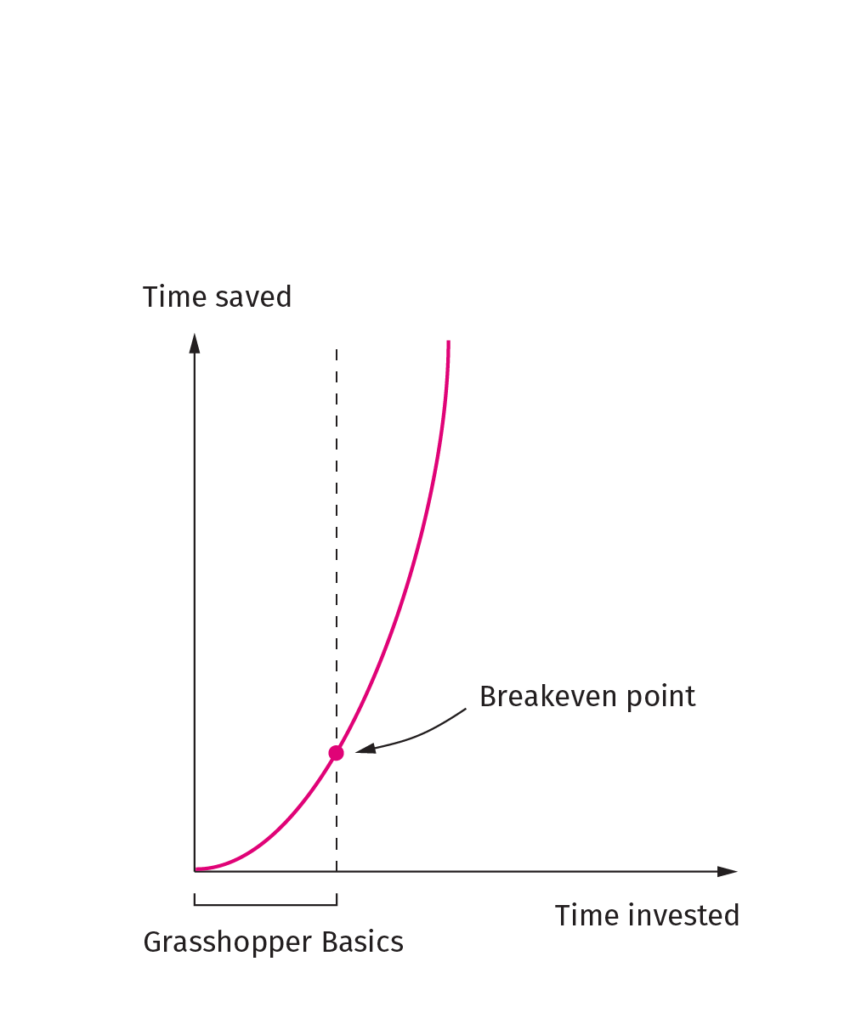
Conclusion
In summary, I believe learning Grasshopper is worth it regardless of whether your learn it on your own or whether you take some form of training. It will save you so much time replacing your manual modeling work especially when those dreaded late changes come around at the last minute..
The difference comes down to how fast you want to learn it. If you have a lot of time on your hands the self-taught route is a good option. On the other hand if you are already working in a professional practice, following a focused training program will get you to that proficiency level much quicker.
If you are interested in becoming a design-focused architect learning Grasshopper is always a good time investment.
No other software that I’ve learned in my life as an architect has advanced my career (and improved my work-life balance!) more than Grasshopper.
I hope to have given you some insights on what it takes to learn Grasshopper.
In conclusion, there is no one-size-fits-all answer. No two people’s circumstances are the same and it all depends on which path feels right for you.
I wish you success, no matter which option you choose!
If you are looking to advance your architecture career and would like to learn more about the Grasshopper Training course I mentioned in this article, learn more about it here.